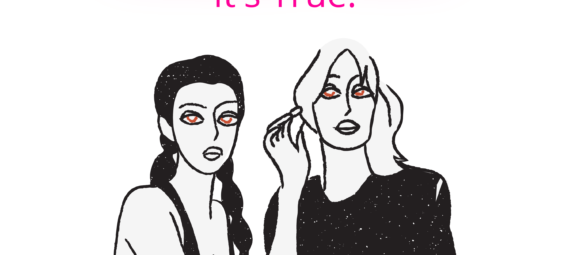For audio only, click here.
I just got done performing my new musical (or perhaps “play with music” is more appropriate) “Thank You! It’s True” at the Tucson Fringe Festival. Here are my tips for anyone else looking to perform a musical (or “play with music”) live on Zoom.
- Use “enable original sound!” It will work just fine if you are playing a backing track from your laptop. I suspect it will also work if you’re playing an instrument live on Zoom.
- Don’t even think about using Open Broadcaster Software! (I may have said “Open Broadcasting software…this is what I meant). It’s a huge headache, especially if you’re using Zoom and/or a Mac.
- Don’t be afraid to rewrite your script to get around Zoom issues. I had to do this, and it wound up working out just fine.
Do you have any input about performing a musical live on Zoom? Leave me a comment and let me know. A big thank you to everyone who was in the audience for our two shows, and a special thanks to my co-writer, Shirley Coggon, and co-star, Azo Safo. I look forward to seeing what becomes of this wacky show.
How to Perform a Musical on Zoom